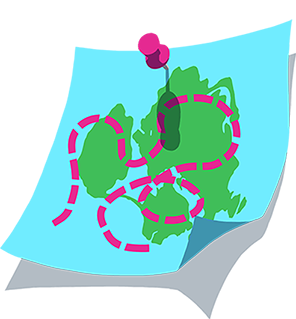Capteurs de vitesse et de cadence
Les capteurs de vitesse et de cadence peuvent être un peu compliqués, mais les explications qui suivent devraient vous permettre de vous y retrouver : certains capteurs ne transmettent que la vitesse, d'autres que la cadence, et un troisième type transmet les deux. Avec Zwift, c'est la mesure de la vitesse qui est la plus importante pour vous permettre de démarrer. La cadence fournit également des informations utiles, mais elle peut être considérée comme un élément supplémentaire qui peut toujours être ajouté à une date ultérieure.
Capteurs de vitesse et/ou de cadence pris en charge
Bien que nous prenions en charge tous les modèles du marché qui se connectent en ANT+ ou Bluetooth Low Energy (BLE) à l'aide de normes ouvertes, voici quelques-uns des capteurs de vitesse et de cadence les plus populaires :
| Modèle | Transmet des données de puissance (ANT+) | Transmet des données de puissance (BLE) | Notes |
|---|---|---|---|
| CatEye ISC-11 |
|
| |
| Saris® Speed and Cadence |
|
| Consultez la page Saris® ici |
| Garmin® Bike Speed |
|
| Combo pack disponible pour ajouter une fonctionnalité de cadence |
| Garmin® GSC10 |
|
| |
| JetBlack JBT-102 |
|
| |
| PowerTap ANT+ Dual Speed and Cadence |
|
| |
| Wahoo BlueSC |
|
|
Couplage d'un capteur de vitesse
Pour coupler un capteur de vitesse, procédez comme suit :
- Lancez Zwift et connectez-vous.
Vérifiez que votre capteur de vitesse est activé en faisant tourner la roue qu'il mesure.
Dans la catégorie Capteur de vitesse, sélectionnez Rechercher.

Sélectionnez votre capteur de vitesse dans le menu contextuel.
Dans le menu suivant, sélectionnez votre home trainer sur rouleaux compatible.
Ride On.
L'équipe Zwift