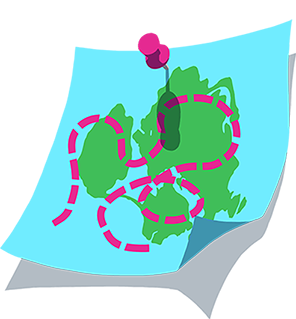Donner un Ride On
Pour donner un Ride On, suis ces simples étapes :
- Sélectionne un nom dans la liste à droite de l'écran.
- Sélectionne l'icône avec le pouce levé
 présente à côté de son nom.
présente à côté de son nom.
Appli Zwift Companion
L'appli Zwift Companion (ZC) permet également de donner un Ride On à d'autres personnes. Après avoir connecté l'appli ZC et ton appareil par le jeu Zwift, procède comme suit :
- Lance le jeu Zwift et l'appli ZC.
- Dans le jeu, sélectionne la flèche de ton avatar entourée d'un cercle blanc pour donner un Ride On à 5 coureurs proches de toi.
- Tu peux également sélectionner le point de l'avatar d'un autre joueur pour afficher une fenêtre sociale et sélectionner le bouton Ride On pour donner un Ride On à ce joueur !
Tu peux également sélectionner l'onglet Zwifters et sélectionner un autre Zwifter dans la liste ou trouver un Zwifter en particulier à l'aide du bouton Zwifter.
Lorsqu'un Zwifter a été choisi, tu peux sélectionner le bouton Ride On !
Ride On.
- L'équipe Zwift