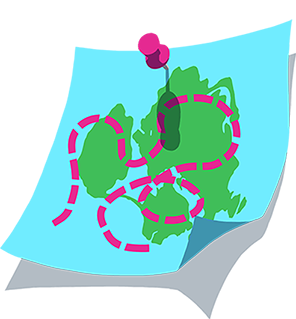Connecting Your Devices for Running
After launching Zwift, you'll connect your compatible running hardware, and if you have other compatible accessories you'll also connect those.
This article covers the following:
General Steps for Connecting to Zwift
General steps for connecting to Zwift are available below. Keep the following in mind when pairing your devices:
If your computer doesn't have built-in BLE or you're pairing more than two devices on Apple TV you'll need to use the Zwift Companion (ZC) app as a bridge.
You may need to wake up your device before pairing.
Devices that only broadcast in ANT+ will not be found by Zwift when running the game on a PC, Mac, iOS device, or AppleTV without using an ANT+ receiver.
Check you don't have any unnecessary devices paired to the device running Zwift before launching Zwift. The maximum number of BLE connections available varies by device. Zwift may be unable to find your fitness devices if you already have BLE devices paired to the device running Zwift.
If you have any third-party apps such as training apps open on the device that’s running Zwift, be sure to close them.
If a third-party app is running in the background, it may prevent Zwift from detecting your device.
- Open Zwift and sign in.
- In the PAIRED DEVICES screen, select the appropriate tile for the device you want to pair.
Select your device from the options available.
Zwift remembers the devices used in the previous session and may attempt to pair to those devices if they are present and available. If you see devices paired that you don't wish to use, you can simply deselect them and select the device you do wish to pair.
- Select the appropriate tile for any additional devices you want to pair then select your appropriate device.
Once you're all paired, select OK.

If you're running into connection issues, reach out to us-we're here to help!
Available Connections
Curious about what each of the options does on the PAIRED DEVICES screen, check out the sections below for more info.
If you want to use a separate power meter with a smart trainer, first pair the trainer as your power source. Then, after pairing your trainer as RESISTANCE and CADENCE, pair the power meter as your POWER SOURCE.
RUN SPEED
This is where you'll pair your compatible running hardware allowing you to run in-game.
CONTROLLABLE
If you have a paid Zwift subscription—or you're on a free trial—and you have a Wahoo KICKR RUN, your treadmill can talk to Zwift and automatically adjust your incline as you run in Zwift.
CADENCE
You don't need to pair a cadence sensor to Zwift, but it does provide useful info. If you have hardware that transmits cadence, you'll want to connect that here.
HEART RATE
Adding a heart rate (HR) monitor to your setup can help you decide when to increase or decrease your effort to achieve your desired results while you're training in Zwift. You can connect nearly any HR monitor in-game, provide it connects and broadcasts HR data via Bluetooth Low Energy (BLE) or ANT+.
Connection Icons
For info on the icons on the PAIRED DEVICES screen, check out this table:
| Icon | Description |
|---|---|
 | Indicates you can connect Bluetooth (BLE) with the Zwift Companion (ZC) app as a bridge. The device and phone need to be on the same wifi network for power data to be sent from the trainer to Zwift. |
 | Indicates you can connect with ANT+. |
 | Indicates you can connect with BLE. |
The caution symbols indicate that the BLE receiver is off or the ANT+ dongle is unplugged.
See you on the road.
-The Team at Zwift