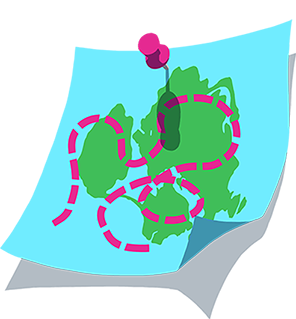Calibrating Your Footpod
Before running on Zwift for the first time, or if you feel your readings aren't accurate in game, it's a good idea to calibrate your footpod. To calibrate your footpod, make sure it's connected to Zwift and complete the steps below:
- Select the
 icon under the Run Speed tile.
icon under the Run Speed tile. - When the Calibrate Device screen loads, use the Up and Down arrows to select the speed you want.
For the best results, you should pick a speed that you'd be comfortable maintaining for the majority of a run.

- Select Next and follow the on-screen prompts.
When the "Calibration Complete" message appears, select OK

- When the Paired Devices screen loads again, select OK.
See you on the road.
-The Team at Zwift