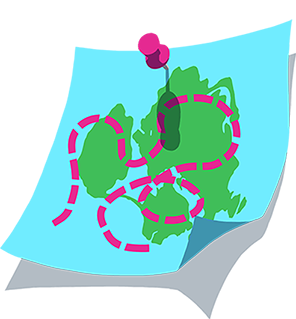Chatting in Zwift
While Zwifting, you have the option to chat to other Zwifters. You can send messages in-game using either your computer keyboard or the Zwift Companion (ZC) app. Your activity type determines who you can chat to, check out the table below for details of chat options by activity.
You can turn the chat feature off from your in-game settings.
| Activity Type | Chat Options |
|---|---|
| Free Ride/Run | You can send messages to everyone riding/running within about 750m of you. |
| Meetup | You can send messages to everyone in your meetup—Zwifters who aren't in your meetup won't see your meetup chat. Messages you send from ZC while in a meetup are only visible to others in your meetup. |
Event | Chat options for events differ depending on how the event has been set up: The easiest way to tell how your event has been set up is to look at the Zwifters around you. If you can see Zwifters who aren't in your event then the event has been set up as Everyone. If you can only see Zwifters from your event, or your event subgroup, then your event has been set up as Event Only or Event Subgroup Only. Messages from event leaders aren't restricted by distance and are visible to everyone in the event. Event Only: You can send messages to everyone riding/running within about 750m of you in your event, and to your ride leaders/sweepers regardless of distance. Event Subgroup Only: You can send messages to everyone riding/running within about 750m of you in your event subgroup (category A, B, etc), and to your ride leaders/sweepers regardless of distance. Everyone: You can send messages to everyone who is riding/running within about 750m of you regardless of whether they are participating in your event or not. |

Desktop
If you're running Zwift on a desktop, pressing the M key on your keyboard opens up the SEND GROUP TEXT window and allows you to send messages.
Zwift Companion (ZC) App
When you have the ZC app paired with Zwift, you can select MESSAGES under the GAME menu to send messages to nearby Zwifters or select individual Zwifters to message directly.
If you have voice typing or dictation enabled on your Android or iOS device you can select the microphone button on your keyboard and you'll have the option to dictate your message.
Ride On.
-The Team at Zwift