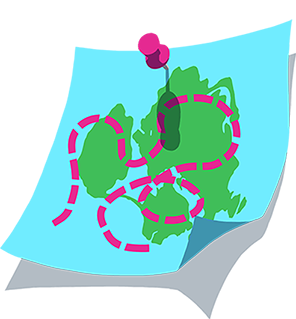ANT+ and BLE Overview for Running
Zwift supports a good amount of hardware—with some broadcasting in Bluetooth Low Energy (BLE), ANT+, or both. Although they both work in a similar manner, BLE tends to give you a stronger signal. With more modern ANT+ and BLE protocols (typically found in newer hardware), you tend to get a more accurate Zwift experience. If you need to figure out if your device is supported, check out these articles: Supported Running Hardware and Heart Rate Monitors
If your ANT+ trainer has the Fitness Equipment Control (FE-C) protocol, your trainer should automatically adjust resistance in-game.
Similar to FE-C for ANT+—if your BLE trainer has the FiTness Machine Service (FTMS) protocol, your trainer should automatically adjust resistance in-game.
BLE and ANT+ Bridge Configurations
Depending on how you’re connecting to Zwift, you may need a bridge to translate the ANT+ or BLE signal. Below is a list of possible bridge/receiver solutions:
Native BLE means the device has BLE built into it.
| Connection Type | Bridge/Receiver | Notes |
|---|---|---|
| Device using ANT connecting to PC | ANT+ dongle | To bridge using the Viiiiva HRM, you must first connect the device using the 4iiii app prior to connecting to Zwift. |
| Device using native BLE connecting to PC that doesn’t have native BLE | BLE Dongle | N/A |
| Device using native BLE connecting to a PC | Native BLE | N/A |
| Device using native BLE connecting to MAC | Native BLE | To bridge using the Viiiiva HRM, you must first connect the device using the 4iiii app prior to connecting to Zwift. |
| Device using native BLE or ANT+ connecting to iOS | Native BLE ANT+ dongle | To bridge using the Viiiiva HRM, you must first connect the device using the 4iiii app prior to connecting to Zwift. |
| Device using native BLE or ANT+ connecting to tvOS | Native BLE | tvOS allows a maximum of 3 different devices (included the Apple TV remote) to be paired at once. To pair more devices, use the Zwift Companion (ZC) app as a bridge. To bridge using the Viiiiva HRM, you must first connect the device using the 4iiii app prior to connecting to Zwift. |
| Device using BLE connecting to Android | Zwift Companion app | N/A |
Pairing with BLE
Native BLE is the recommended pairing method when possible. The BLE signal is less likely to be used by other outside sources since ANT+ broadcasts without adhering to one particular device. Make sure you enable BLE on both of your devices.
You may need Location services turned on to pair BLE devices when using Zwift on a mobile device.
iOS and tvOS devices only support native BLE. To pair using ANT+, check out these steps.
Pairing with ANT+
If your sensor transmits via ANT+, you'll need an ANT+ receiver for your device to read that signal. When it's time to pair, if possible, select FE-C over Power to pair.
Do not step on or place anything heavy (like a treadmill) on top of the ANT+ dongle, it will cause serious damage.
When connecting a Direct Drive trainer with ANT+ FE-C protocol, you must first pair the trainer as your POWER SOURCE before connecting to RESISTANCE or CADENCE.
PC/Mac ANT+ Dongle
For a computer, a USB ANT+ dongle is what receives the signals from the sensors on your device and transmits them to Zwift. Any USB2.0 ANT+ dongle should work with Zwift. We recommend the USB-m as it has proven to have the best signal reception in the lab. Make sure you pick up a USB extension cable to get the dongle closer to your equipment to prevent dropouts.
If you don't see your ANT+ dongle on your PC, follow these steps:
Open Windows Update.
From the Windows Update options, select Check for updates.
Select this option even if your device is up to date.
Select View optional updates.
On Windows 11, optional updates is located under Advanced options.
Expand the list of driver updates and locate the ANT+ driver.
The ANT+ driver is listed as Dynastream Innovations.
Select the ANT+ driver and then select Download and install.
Android ANT+ Dongle
We currently offer limited ANT+ support for Androids. For info on how to pair an ANT+ heart rate monitor, check out this forum post. Unless you have a phone or tablet with built-in ANT+ support, you'll need an ANT+ dongle and three ANT service apps from the Google Play Store:
iOS ANT+ Bridge
For iOS, the process is slightly different. Zwift includes partial support for ANT+ on iOS, the exception being that you cannot get controlled resistance. If you're planning on using ANT+ on iOS, you have a few different options to bridge the signal:
Refer to the manufacturers' individual instructions on how to bridge ANT+ sensors using their devices.
Zwift Companion App
The Zwift Companion app is configured to act like a bridge, translating BLE signals so that Zwift can understand them. To enable BLE support, download the latest version of Zwift Companion from the iOS store or Google Play store.
See you on the road.
-The Team at Zwift