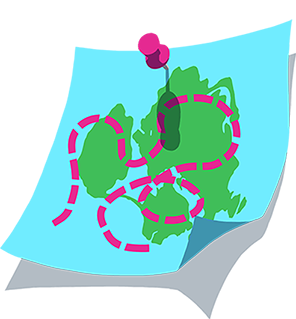ERG Mode in Workouts
If you do a workout with a trainer that supports it, you may have the option to use ERG mode. ERG mode sets your resistance to a specific wattage target based on your cadence instead of basing it on the course gradient (SIM mode for free rides). If you have a trainer that's compatible with ERG mode, you can turn this on or off using the action bar once you've started your workout.
ERG mode is only available in workouts, just like SIM mode is only available in free ride. If you don't have ERG mode enabled in your workout, you'll adjust the intensity of your workout blocks using the  and
and  options in the action bar, or the
options in the action bar, or the  buttons in ZC.
buttons in ZC.
If your workout contains a free ride block, ERG will turn off during that block and will turn on again when the free ride block ends. During a free ride block, you'll shift your gears to achieve the output level of your choice—there's no target wattage during a free ride block.
As an example, let's pretend you're going into a workout interval with a target of 150w with ERG mode enabled. Here are some of the key things to expect:
Resistance adjusts automatically: If you're going at 60 Revolutions per Minute (RPM), the resistance will ramp up so your 60 RPM generates 150w. Alternatively, if you spin up your cadence to 90 RPM, you'll feel the resistance drop so you're still putting out 150w. It may take your trainer time to adjust, so it's best to spin at a consistent cadence or slowly change your RPM.
No shifting: Since your trainer is automatically adjusting your resistance based on your cadence/wattage target, you don't need to shift your gears. Get into a neutral gear for your chain and pedal away!
Resistance not dictated by course gradient: When you're going up or down a hill, you won't feel the resistance change based on the gradient, only the wattage target from your workout. Your speed in Zwift will still be calculated based on your wattage.
Check out our article if you need help troubleshooting ERG mode.
If you're using a Tacx FLUX trainer, you may need to change gears to reach certain power levels, check out Garmin's article for more info.
Resistance Floor
The resistance floor—sometimes called the wattage or power floor—varies from trainer to trainer. If your power target is below the wattage at which your trainer can apply resistance, you hit the resistance floor and you won't feel resistance changes.
An easy way to identify it is if you notice your power isn’t being held down to the power target. In this case, change into that easier gearing ratio to try and reduce the amount of resistance needed to bring your power down. In short, if you don't see your power decreasing while using ERG mode, try a smaller gear ratio. For example, if your workout wattage target is 60w, and you only feel your trainer apply resistance at 65w and higher, 65w is the resistance floor.
Wahoo KICKR ERG Mode Power Smoothing
If you're using a Wahoo KICKR trainer, there's an "ERG Mode power smoothing" setting in the Wahoo app that adjusts how your power is reported to Zwift and how it is displayed on the power graph in your RIDE REPORT in Zwift. Turning this setting on will affect your power output when using ERG mode in Zwift—check out Wahoo's article for more info.
Ride On.
-The Team at Zwift